Each user has their own Personal Space.
A Personal Space is your own.
Each Essential account comes with a Personal Space for your use. You can compiles notes and segregate them into tags.
On the other hand, Premium accounts can create or join a Custom Space.
A Custom Space can be created or joined.
Although a Custom Space is typically shared, you can create another one just for yourself too. Available in the Premium plan, custom spaces can be used to keep everyone that matters in the loop.
Create a (Custom) Space
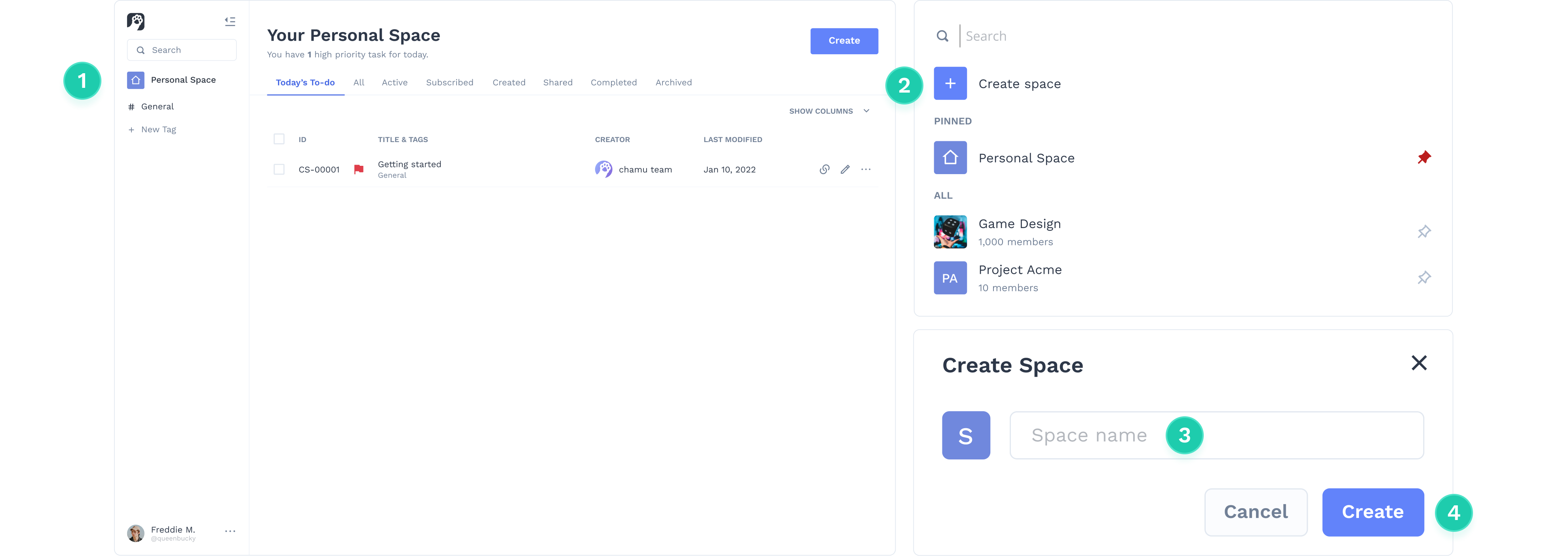
- On the left side panel of your screen, click on the name of the current space.
- Click on Create a Space
- Enter the name of the Space
- Enter the name of the Space
- Click on the Create button.