Tags are key in assigning keywords to your notes.
Tags were made to be easily accessible in chamu, both for categorizing and application.
Create a tag
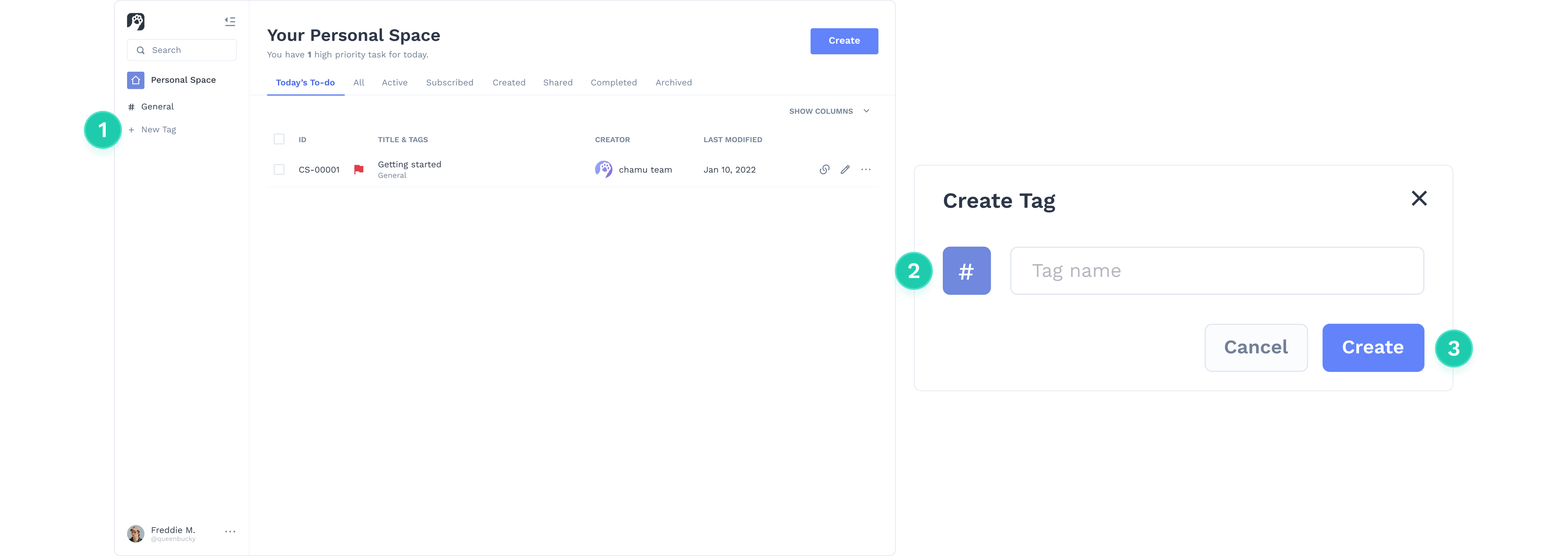
- On the left side panel of your screen, click on the Add New Tag button.
- Enter the name of the new tag.
- Click on the Create button.
Edit a tag
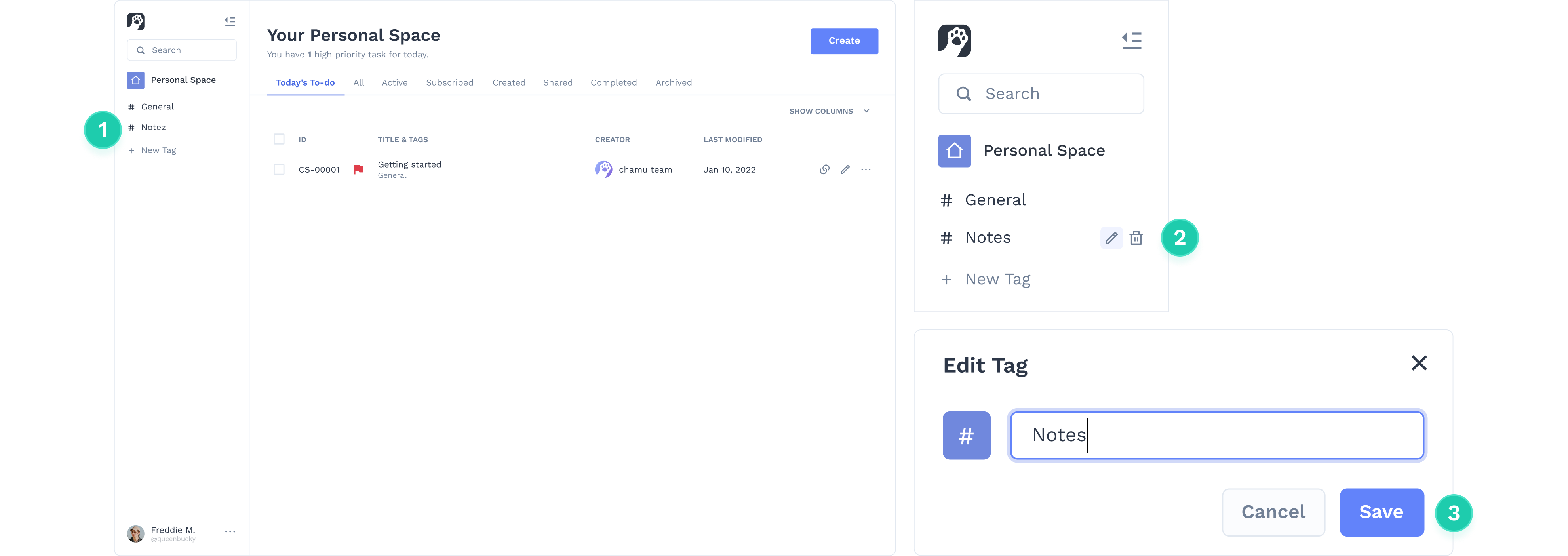
- On the left side panel of your screen, hover over the tag you wish to edit.
- Click on the Edit (pencil) button.
- Click on the Save button.
Delete a tag
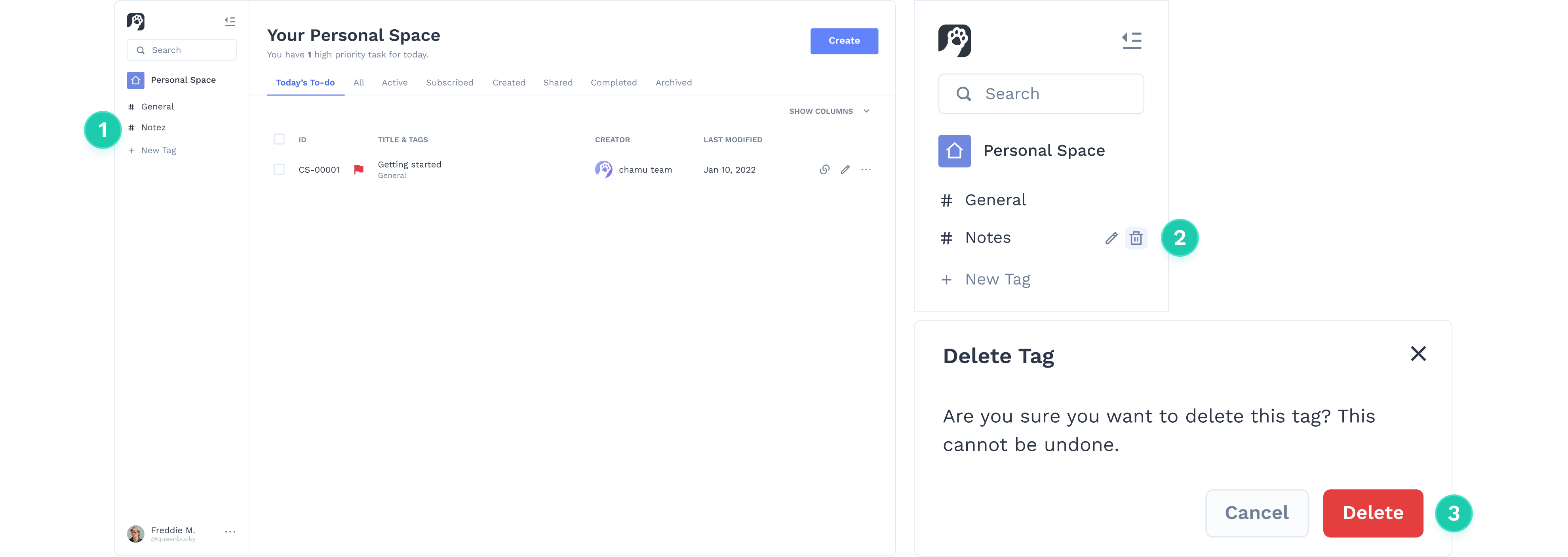
- On the left side panel of your screen, hover over the tag you wish to delete.
- Click on the Delete (trash) button.
- Click on the Delete button to confirm.